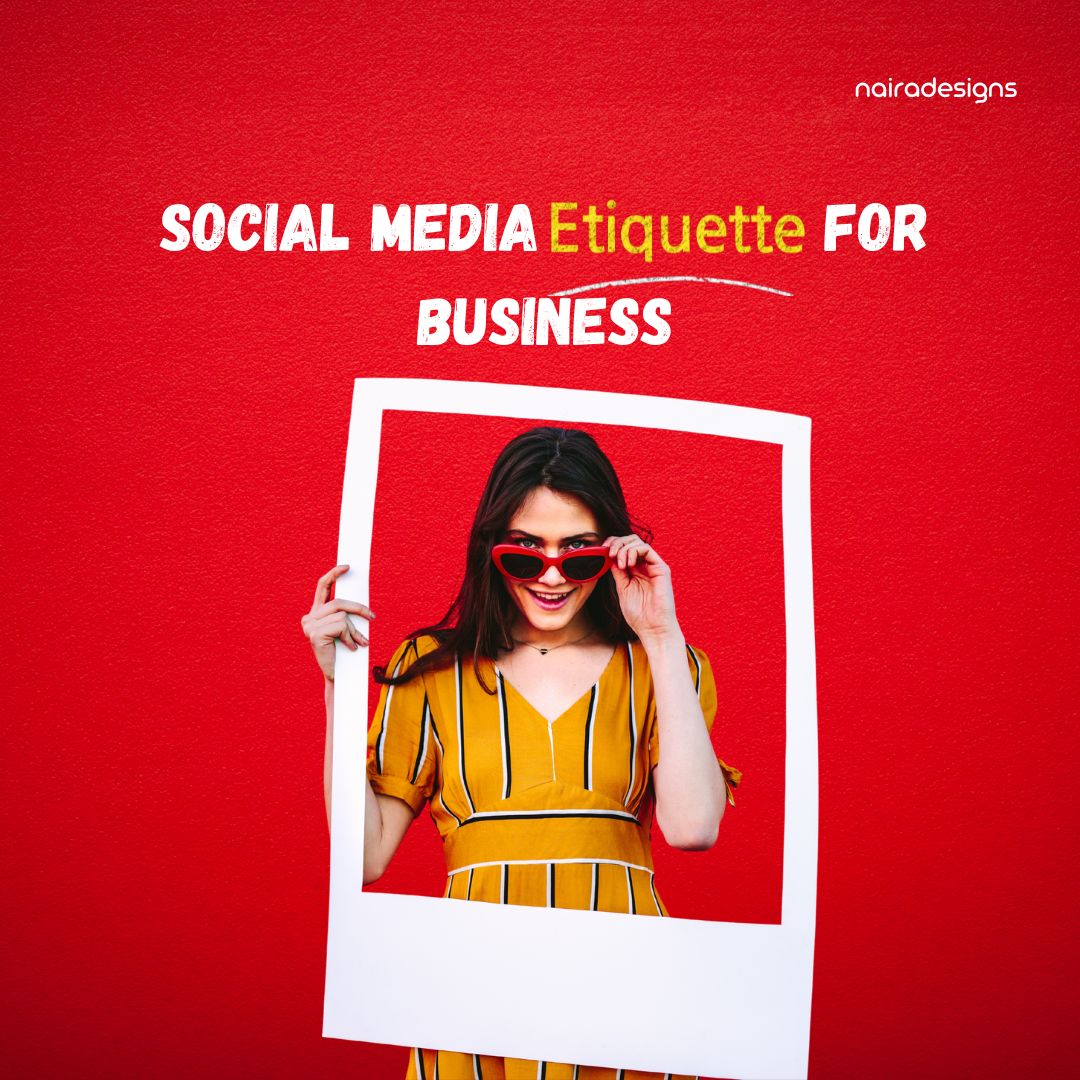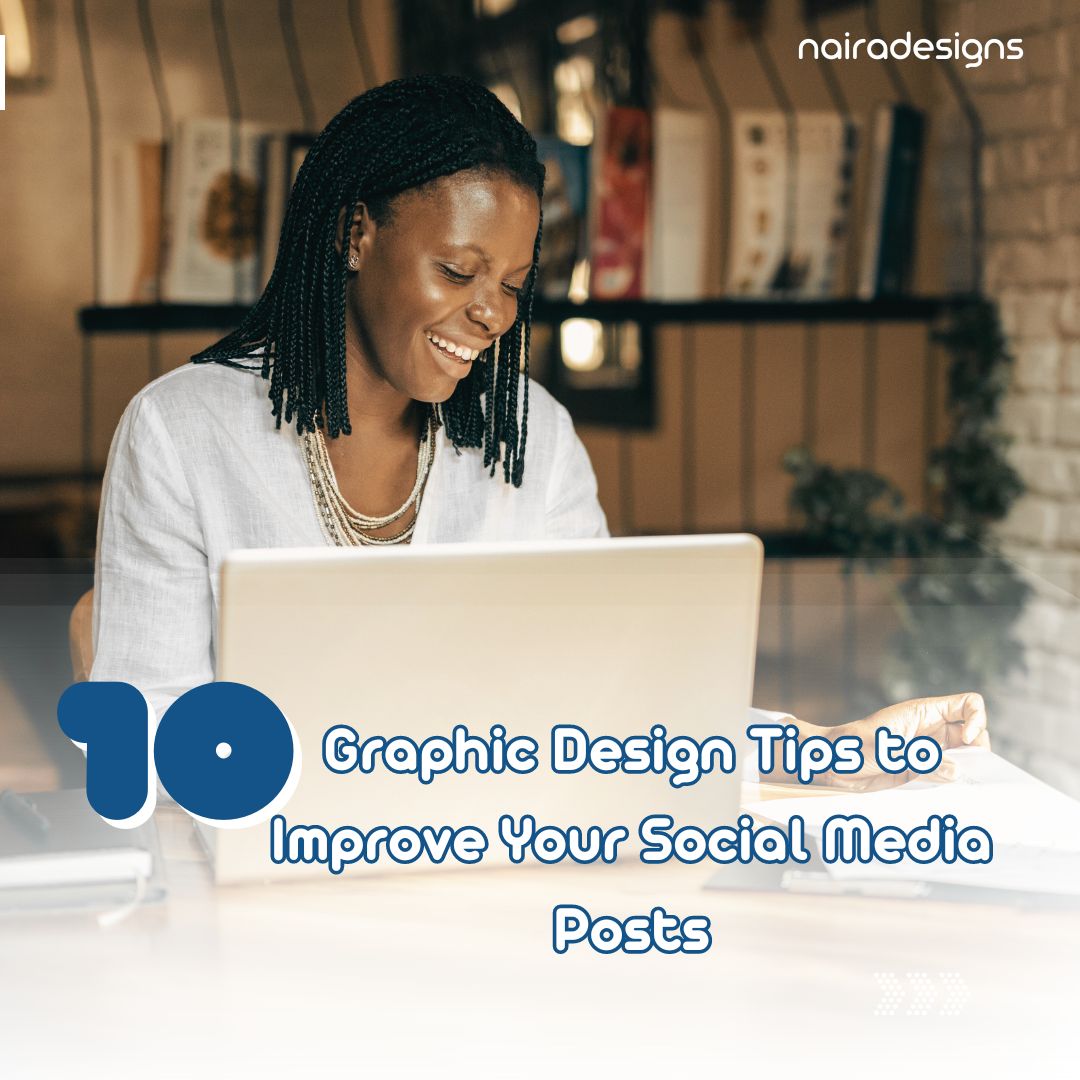
Are you looking for ways to improve the visual content you share on social media? Want to learn graphic design basics to guide your content creation process?
Lessiter Media shares its graphic design tips for non-designers in this infographic.
Here’s a quick summary:
- Keep it simple and direct
- Consider colour
- Limit typography choices
- Use visual hierarchy
- White space
- Use cohesive elements
- Get inspired
- Consider infographics
- Get feedback
- Use a template
Check out the infographic for more detail.
Social media graphic design infographic
![10 Graphic Design Tips to Improve Your Social Media Posts [Infographic]](https://blog.red-website-design.co.uk/wp-content/uploads/10-Graphic-Design-Tips-to-Improve-Your-Social-Media-Posts-1.webp)
Social media graphic design tips
In today’s fast-paced digital landscape, capturing the attention of your audience on social media is a challenging endeavor. With millions of posts flooding various platforms every day, it’s crucial to stand out from the crowd.
One effective way to do this is by enhancing the visual appeal of your social media posts through graphic design.
Effective graphic design can help your content shine amidst the noise, convey your message more effectively, and engage your audience.
Whether you’re a business owner, a social media manager, or simply someone looking to boost their personal brand, these graphic design tips will elevate your social media posts to a whole new level.
Keep it Simple and Direct
Simplicity is the ultimate sophistication, and this principle holds true in graphic design, especially for social media posts.
When users scroll through their feeds, they’re bombarded with a myriad of visuals and information.
To make your content stand out, you need to cut through the clutter with clean and straightforward design.
Why simplicity matters:
- Clarity: A simple design is more likely to communicate your message clearly. You don’t want your audience to spend extra time deciphering your post.
- Visual Impact: Simple designs are often more visually appealing. They create a focal point and guide the viewer’s eye to what matters most.
- Consistency: Simplicity makes it easier to maintain a consistent visual style across your social media profiles. Consistency helps in branding and recognition.
To achieve simplicity in your social media graphics:
- Focus on one message: Determine the primary message you want to convey and build your design around it. Don’t overload your post with multiple ideas or elements.
- Minimalism: Embrace minimalistic design principles. Use clean lines, ample white space, and a limited colour palette.
- Easy-to-read text: If your post includes text, make sure it’s easy to read. Use legible fonts and ensure there’s enough contrast between the text and the background.
- Negative space: Don’t be afraid of white space. It can be a powerful design element that helps direct attention and create balance in your composition.
Consider Colour
Colour plays a significant role in graphic design, and it can have a profound impact on how your social media posts are perceived.
The right colour choices can evoke emotions, convey brand identity, and make your content more visually appealing.
Why colour matters:
- Emotional connection: Different colours evoke different emotions. For example, blue can convey trust and professionalism, while red can evoke excitement and urgency. Choose colours that align with the mood o message of your post.
- Brand recognition: Consistent colour usage helps in brand recognition. When users see your brand’s signature colours, they should immediately associate it with your business or content.
- Visual interest: Well-thought-out colour combinations can make your posts visually interesting and engaging.
To effectively use colour in your social media graphics:
- Understand colour psychology: Familiarize yourself with the emotions and associations linked to various colours. This understanding will guide your colour choices.
- Use a consistent colour scheme: Create a colour palette that aligns with your brand and stick to it. Consistency across your posts builds brand recognition.
- Consider contrast: Ensure there’s enough contrast between the background and text to make your content legible. High contrast can also draw attention to key elements.
- Experiment with complementary colours: Complementary colours (colours opposite each other on the colour wheel) can create visual impact. Use them strategically to highlight important elements.
Limit Typography Choices
Typography is a critical aspect of graphic design, and it plays a crucial role in conveying your message effectively on social media.
However, using too many fonts or inappropriate typography can clutter your design and make it less appealing.
Why limiting typography choices is essential:
- Consistency: Consistency in typography helps maintain a cohesive look across your social media posts and reinforces your brand identity.
- Readability: Using too many fonts or complex typefaces can make your text hard to read, especially on smaller screens or at a glance.
- Hierarchy: Limiting typography choices allows you to establish a clear hierarchy in your design. You can use different fonts for headings, subheadings, and body text to guide the viewer’s eye.
To make the most of typography in your social media graphics:
- Choose a primary font: Select one or two primary fonts that represent your brand or style. These fonts should be versatile and legible.
- Use font weights and styles: Instead of introducing new typefaces, use different font weights (e.g., bold, regular, light) and styles (e.g., italic, uppercase) to create variety within your chosen fonts.
- Establish hierarchy: Make use of font size, weight, and colour to establish a hierarchy of information in your design. Ensure that the most critical information is prominent.
- Test for readability: Before finalizing your design, test it for readability on various devices and screen sizes. If the text is too small or hard to read, make adjustments.
Use Visual Hierarchy
Visual hierarchy is the arrangement and presentation of elements in a design to guide the viewer’s eye and emphasize the most important information.
Establishing a strong visual hierarchy is crucial for social media posts because it helps your audience quickly grasp the message and navigate your content.
Why visual hierarchy is important:
- Attention-grabbing: A well-structured visual hierarchy ensures that the most critical elements capture the viewer’s attention immediately.
- Message clarity: It helps convey your message clearly by organizing content in a logical order.
- Engagement: A strong visual hierarchy can increase engagement with your posts by leading viewers through your content.
To create an effective visual hierarchy in your social media graphics:
- Start with a focal point: Determine the most important element or message in your design, and make it the focal point. It should be the first thing viewers notice.
- Group related elements: Group related elements together to create a sense of unity and organization. For example, place headings near the content they represent.
- Size and placement: Use variations in size and placement to indicate the importance of elements. Larger elements or those placed at the top tend to be perceived as more important.
- Contrast: Use contrast in colour, size, or style to distinguish key elements from the rest of the content.
White Space
White space, also known as negative space, is the empty space around and between elements in a design.
While it might seem counterintuitive, white space is a powerful graphic design tool that can significantly enhance the visual appeal and effectiveness of your social media posts.
Why white space matters:
- Clarity: White space helps reduce visual clutter, making your content easier to understand and digest.
- Focus: It directs the viewer’s attention to the essential elements of your design by creating separation.
- Elegance: Properly used white space can give your social media posts a clean, elegant, and modern look.
To leverage white space in your social media graphics:
- Avoid overcrowding: Resist the urge to fill every inch of space with content or graphics. Allow some breathing room around your elements.
- Balance: Maintain a sense of balance in your design by distributing white space evenly. This creates a harmonious and visually pleasing composition.
- Highlight key elements: Use white space to emphasize your focal point or call-to-action, making it stand out.
- Mobile optimization: Consider how your design will appear on mobile devices where screen real estate is limited. White space can improve mobile readability.
Use Cohesive Elements
Cohesion in graphic design refers to the visual unity and consistency of elements within a design.
Cohesive designs are more visually appealing and can strengthen your brand identity across social media platforms.
Why cohesion matters:
- Brand recognition: Cohesive elements, such as colour schemes, fonts, and design styles, help users recognize your brand quickly.
- Professionalism: A cohesive design conveys professionalism and attention to detail, which can build trust with your audience.
- Visual appeal: Cohesion creates a pleasing visual experience for your audience, making them more likely to engage with your content.
To achieve cohesion in your social media graphics:
- Create a style guide: Develop a style guide that outlines your brand’s colour palette, typography choices, and design principles. Refer to it consistently when creating new content.
- Stick to your brand’s visual identity: Use your brand’s colours, fonts, and logo consistently across all social media posts. This ensures a unified and instantly recognizable look.
- Align with your content strategy: Ensure that your design choices align with your content strategy and the emotions or messages you want to convey.
- Maintain a consistent tone: Keep your writing style and tone consistent with your brand’s personality to complement your visual elements.
Get Inspired
Creativity can sometimes hit a roadblock, and it’s essential to find inspiration to keep your social media designs fresh and exciting.
Looking at other designs, trends, and innovative approaches can help spark your creativity.
Why seeking inspiration is crucial:
- Fresh ideas: Inspiration can lead to fresh and unique design ideas that set your social media posts apart from the competition.
- Staying relevant: By keeping an eye on current design trends and what’s working for others, you can ensure that your content remains relevant.
- Learning and growth: Studying the work of other designers can help you learn new techniques and expand your design skills.
To find inspiration for your social media graphics:
- Follow design influencers: Follow designers and artists on social media platforms to see their work and learn from their creative processes.
- Browse design communities: Online communities like Behance, Dribbble, and Pinterest are treasure troves of design inspiration. Explore their vast collections of design projects.
- Analyze successful posts: Study the social media posts of brands and individuals in your niche or industry that consistently receive high engagement.
- Experiment with trends: Don’t be afraid to experiment with design trends. Adapt them to your brand’s style to keep your content fresh and engaging.
- Take breaks: Sometimes, stepping away from your work and engaging in non-design-related activities can lead to unexpected bursts of inspiration.
Consider Infographics
Infographics are a powerful way to convey complex information or statistics in a visually engaging format.
They are highly shareable and can help your audience better understand your message.
Why infographics are valuable:
- Visual storytelling: Infographics allow you to tell a story or present data in a visually compelling way, making information more accessible and memorable.
- Shareability: Infographics are highly shareable on social media, potentially increasing the reach of your content.
- Authority and expertise: Creating informative and well-designed infographics can position you or your brand as an authority in your field.
To create effective infographics for your social media posts:
- Define your message: Determine the key message or data you want to convey through the infographic.
- Organize information: Structure the information logically, using headings, subheadings, and a flow that guides the viewer through the content.
- Choose an appealing layout: Design an attractive and balanced layout for your infographic. Use visuals, icons, and charts where appropriate.
- Maintain simplicity: Keep the design clean and uncluttered, focusing on clarity and readability.
- Use colours and visuals strategically: Incorporate colours and visuals that complement your message and make the information more engaging.
Get Feedback
Design is an iterative process, and getting feedback from others can be immensely valuable.
Seeking feedback helps you identify areas for improvement and ensures your social media posts resonate with your audience.
Why feedback is essential:
- Fresh perspectives: Others may see aspects of your design that you missed or offer fresh ideas to enhance your work.
- Error detection: Feedback can help you catch errors, such as typos or design inconsistencies, before your content goes live.
- Audience perspective: Input from others can provide insights into how your target audience might perceive your design.
To gather feedback on your social media graphics:
- Ask for specific feedback: When seeking feedback, be clear about what aspects of your design you’d like input on, whether it’s layout, colour choices, or overall messaging.
- Consult fellow designers: Reach out to other designers or colleagues who have design expertise for constructive critique.
- Conduct A/B testing: If possible, run A/B tests on social media posts with different designs and gather data on which one performs better.
- Engage with your audience: Use social media to directly ask your audience for feedback on your designs. Polls, surveys, and comments can provide valuable insights.
- Consider professional critique: If your social media presence is a significant part of your brand, consider hiring a professional designer or consultant for a design audit.
Use a Template
Templates can be invaluable tools for streamlining your social media design process.
They provide a consistent framework for your content and save time, allowing you to focus on creativity and message delivery.
Why templates are a smart choice:
- Consistency: Templates ensure a consistent look and feel across your social media posts, reinforcing your brand identity.
- Efficiency: Using templates saves time by eliminating the need to recreate design elements from scratch for each post.
- Professionalism: Templates often have a polished and professional appearance, even for those with limited design skills.
To use templates effectively for your social media graphics:
- Customize templates: While templates offer a starting point, customize them to align with your brand’s colours, fonts, and messaging.
- Keep templates updated: As your brand evolves, make sure to update your templates accordingly to reflect any changes in visual identity.
- Use reputable design tools: Choose design software or online platforms that offer high-quality templates suited to social media platforms.
- Experiment with different templates: Don’t limit yourself to a single template. Experiment with various layouts and styles to find what works best for different types of content.
Conclusion
Effective graphic design is a valuable asset for anyone looking to make an impact on social media. By implementing these graphic design tips you can enhance the visual appeal of your social media posts, engage your audience more effectively, and achieve your communication goals.
Remember that consistency is key, and practice makes perfect. With time and dedication, your social media graphics will evolve, and your online presence will become even more compelling.
So, go ahead and put these design principles into action to level up your social media game!